價格:免費
更新日期:2017-12-22
檔案大小:4.9 MB
目前版本:2.9
版本需求:需要 iOS 8.0 或以上版本。與 iPhone、iPad 2 Wi‑Fi + 行動網路、iPad(第三代)Wi-Fi + 行動網路、iPad(第四代)Wi-Fi + 行動網路、iPad mini Wi-Fi + Cellular、iPad Air Wi-Fi + Cellular、iPad mini 2 Wi-Fi + Cellular、iPad Air 2 Wi-Fi + Cellular、iPad mini 3 Wi-Fi + Cellular、iPad mini 4 Wi-Fi + Cellular、12.9 吋 iPad Pro Wi-Fi + Cellular、iPad Pro(9.7 吋)Wi-Fi + 行動網路、iPad(第五代)Wi-Fi + 行動網路、iPad Pro(12.9 吋)(第二代)Wi-Fi + 行動網路、iPad Pro(10.5 吋)Wi-Fi + 行動網路、iPad Wi-Fi + Cellular(第六代)、iPad Pro(11 吋) Wi-Fi + 行動網路、iPad Pro(12.9 吋)Wi-Fi + 行動網路、iPad mini(第 5 代)Wi-Fi + 行動網路 及 iPad Air(第 3 代)Wi-Fi + 行動網路 相容。
支援語言:英語

輕鬆地分享你的 GPS 位置,通過電子郵件、 短信、 Twitter、 Facebook、 WhatsApp 等。 收件者收到此連結的線上地圖與你對它的地位。 請注意 GPS 不能在一個屋頂下。 為獲得最佳效果,在戶外使用。
座標格式包括:
- 度
度,分鐘
- 度,分,秒
與任何以下的地圖供應商分享:
- 蘋果地圖
- 谷歌地圖 ™
- Bing 地圖 ™
- 開放 ®
- Yandex.Maps
- HERE.com
- 自訂 URL
其他功能:
- 將座標複製到剪貼簿。(若要粘貼在別處)
- 將地圖 URL 複製到剪貼簿。
- 淺色或深色的主題之間進行選擇。
- 在撰寫郵件時將電子郵件設定為自動填滿中。
- 在撰寫文本消息時將電話號碼設置為自動填滿中。
- 創建自訂映射的 Url。請參閱更多的資訊和示例的説明網頁。
請注意,它通常要花幾秒衛星 GPS 接收機熱身和提供準確的位置資料。 在此期間,有可能共用舊位置或報告的蜂窩發射塔的三角測量不准確的位置。 這就是為什麼存在 '以來接收信號的時間' 和 '定位精度' 讀數。 紅色意味著壞。
另請注意,選擇正確的座標格式是非常重要的。 分鐘和秒是基地 60、 不基地 100。 例如,2.50 度是 2 度和 30 分鐘。
基準面是 WGS 84。
請訪問更多的詳細資訊的 web 頁。

English:
Easily share your GPS location via email, text messaging, Twitter, Facebook, WhatsApp, etc. The recipient receives a link to an online map with your position on it. Please note that GPS does not work well under a roof. For best results, use outdoors.
Coordinate formats include:
- Degrees
- Degrees, Minutes
- Degrees, Minutes, Seconds
Share with any of the following map providers:
- Apple Maps
- Google Maps™
- Bing Maps™
- OpenStreetMap®
- Yandex.Maps
- HERE.com
- Custom URL
Other features:
- Copy coordinates to clipboard. (To paste elsewhere)
- Copy map URL to clipboard.
- Choose between light or dark theme.
- Set email to autofill when composing mail.
- Set phone number to autofill when composing text message.
- Create custom map URLs. Please refer to the help webpage for more information and examples.
Note that it usually takes several seconds for the satellite GPS receiver to warm up and provide accurate position data. During this time, it's possible to share an old location or an inaccurate location reported by cellular tower triangulation. This is why the 'time since signal received' and 'location precision' readouts exist. Red means bad.
Please also note that choosing the correct coordinate format is very important. Minutes and seconds are base 60, not base 100. For example, 2.50 degrees is 2 degrees and 30 minutes.
The datum used is WGS-84.
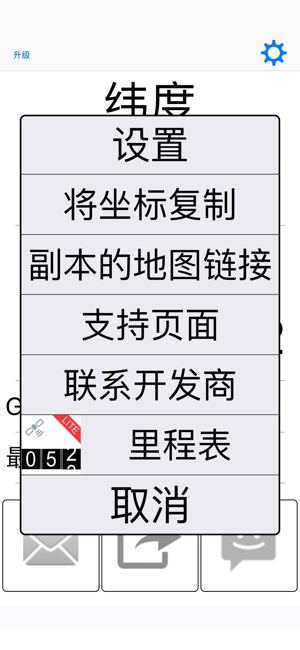
Please visit the web page for more details.

支援平台:iPhone, iPad
